Hey guys! I just recently changed my blog's template and I like it better than the old pink birdie template I have installed. I can say that when it comes to choosing a blog template it is always wise to consider the width and the color of your theme. Mine is just a personal blog but I want it to look neat and easy to navigate. So I think choosing a white background color is just perfect. You could never go wrong with white background because it makes it easy for you to display your cute buttons and designs with corners by hiding the edges. That being said let me share with you how to resolve a common problem when you change your blogger template. I have had troubles with my Share Buttons not showing in every post on my blog. I checked everything in the Settings and Page Elements. I even searched through the Blog Edit Settings and I made sure that the Share Buttons was checked. But I can't figure out why it still doesn't show. So I tried this last resort and it worked for me.
1. Go to the Design Tab
2. Click Edit HTML
3. Scroll down and look for the Revert widget templates to default button and click. A small window will appear just like this:
4. Click OK button then save your template.
5. View your blog and check if your Share Buttons shows up in every post of your blog.
Hope this helps!
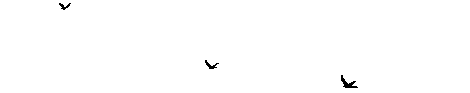
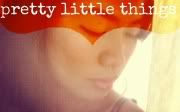






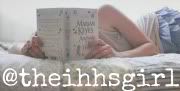


2 comments:
Your template is good... but i still feel that if the background would have been little darker shade of pink.. it would look even better.. :)
I still love the prettyroses from giselejaquenod but right now I just prefer to have like wider width and a much lighter tone than pinkish pink. I might create another blog with that pink roses soon. Thanks Madhulika for your suggestion! :) <3 xoxo
Post a Comment